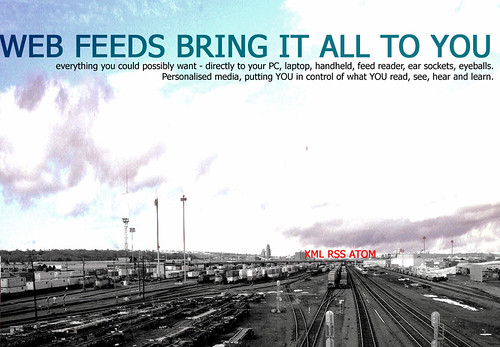I left with a bad feeling from the last workshop.. mainly because I always struggle with where to start!? It usually becomes easier when I get a sense of what people want to do, but at the same time - how are people meant to know what they want to do when they don't know what is possible?
I left with a bad feeling from the last workshop.. mainly because I always struggle with where to start!? It usually becomes easier when I get a sense of what people want to do, but at the same time - how are people meant to know what they want to do when they don't know what is possible?Usually I start a workshop with an overview of social media. But I stutted, ummed and arghed, and probably left new comers feeling a bit bewilded and wondering about what they're doing here.
It seemed people were anxious to get in and "do some learning", but we're back to the first problem.. try what and why? Perhaps a workshop on "social media" is too broad.. and I need to simply focus.. Tonight's workshop is on Twitter for example - make of it what you will? But as Beverly said, social media is not a linear thing, and engaging with it like this risks a very disjointed understanding of it. My approach has been to try and look at it as much as possible first, and see if a light turns on. But this has just as many problems, not the least over whelming people with new information.
For some people, the non linear approach of looking at things and seeing where questions and comments lead us seems to work to a point. It really depends on how willing people are to engage. We focused a lot on the makings of Wikipedia.. and that lead to a deeper understanding on how we can assess its accuracy and authenticity. But over all, many people are so new to it all, that it is hard to question or comment or engage generally - its just a task in concentration alone!
Eventually I bit the bullet and realised non linear is just as difficult as linear. So we knuckled down to setting up an RSS news reader, using Google Reader. Those new to the course all successfully set up an account and subscribed to at least 2 feeds. Here's a video by GoogleReaderHelp to get you thinking about how to use your reader effectively:
If video is a good way for you to understand things, check out GoogleReaderHelp's other videos.
One new person (sorry, names!) discovered a wonderfully quick way to search for feeds! Simply click the "subscribe button" and type in a subject search, such as "gardening with native new zealand plants". Google reader will search for social media (that being media created largely by people like you and I) and return information that includes: The title of the media item it has found, a snippet of the content, the website address that the item comes from, and how many people are subscribed to the feed. From this we have just enough information to decide whether to subscribe to the feed or not. I think this is a very quick way to find feeds that may (or may not) lead us to new and interesting information in the future. Think of feeds as pathways to future information, rather than static and already available information. You're looking for feeds that appear like they will provide you with information around your interest generally.
The Google Reader is hard for people to comprehend I find. A lot of people struggle to use it well, such as finding good feeds, and regularly checking it for updates. But it is fundamental for entering the social media scape. If you can work this tool out, it will help you access interesting media, and help you manage all that you find in an efficient time saving way. With all this stimulation will likely come inspiration and new ideas, which will hopefully lead you to want to create your own media, and that will see you becoming connected to people who eventually subscribe to your feeds. In time and careful management, you will draw yourself into deeper understandings, direct contact with experts, and you will start to feel the "social" side of the Internet.
Next week, I think we'll go linear again and look at Twitter. I think Twitter is useful in helping us understand how blogging and reading fit together.